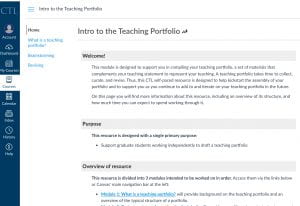Building a Portfolio
Create a compelling representation of your teaching!
Why build a teaching portfolio?
Building an teaching portfolio is the capstone assignment for the TDP Advanced Track – and generally a very good way to prepare for the job market, whether or not you’re in the TDP. Assembling a portfolio helps you to realize just how much you’ve accomplished working with students, and prepares you to better articulate your value as an instructor. As a recent portfolio completer noted, “My strongest emotion was pride at how far I’d come” (his full testimonial is here).
This page offers resources that can help you build a great teaching portfolio, including:
- General guidance for designing a teaching portfolio (whether or not you’re in the TDP)
- Sample teaching portfolios produced by completers of the TDP Advanced Track, for inspiration
- Support available to folks building a portfolio on the Advanced Track of the TDP
On-demand modules: Intro to the Teaching Portfolio
CTL has created set of modules that can help you plan and begin a teaching portfolio. This guidance is for all Columbia University graduate students, whether or not you’re in the TDP.
Module 1: What is a teaching portfolio?
Background on the teaching portfolio and an overview of typical structures.
Module 2: Brainstorming and creating the first draft
Strategies for deciding what to include and how to curate your teaching materials into a cohesive whole.
Module 3: Revising and next steps
Approaches to refining your teaching portfolio, getting feedback on your documents, and preparing other materials for the job market.
Sample teaching portfolios
TDP teaching portfolios can take the form of a standalone website or a set of slides that illustrate a live presentation.
Wondering what a teaching portfolio might look like? Some who have completed the Advanced Track have graciously allowed us to share theirs here, in order to help demonstrate a range of approaches – click on one to explore!
Website portfolios
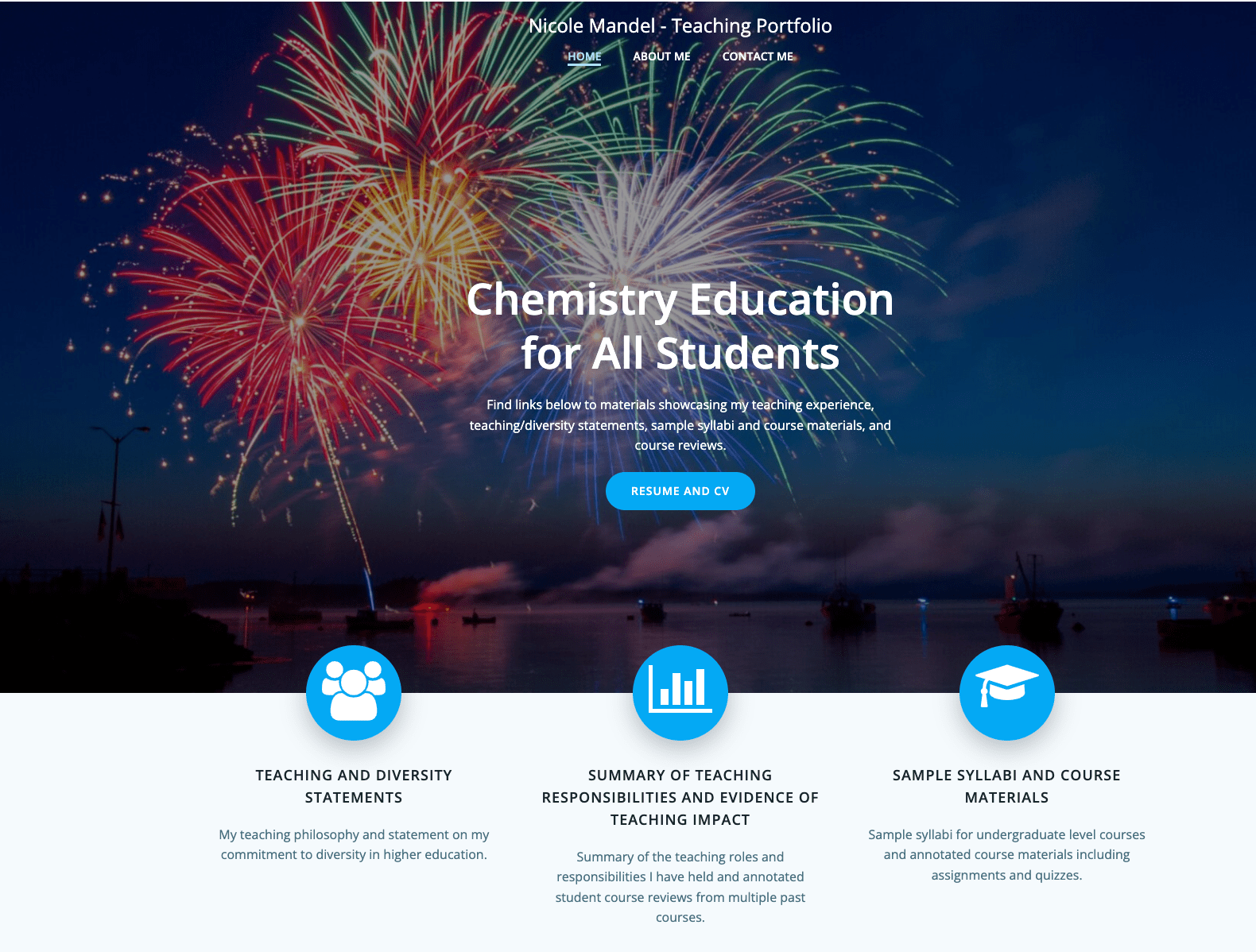
Nicole Mandel
(Chemistry)
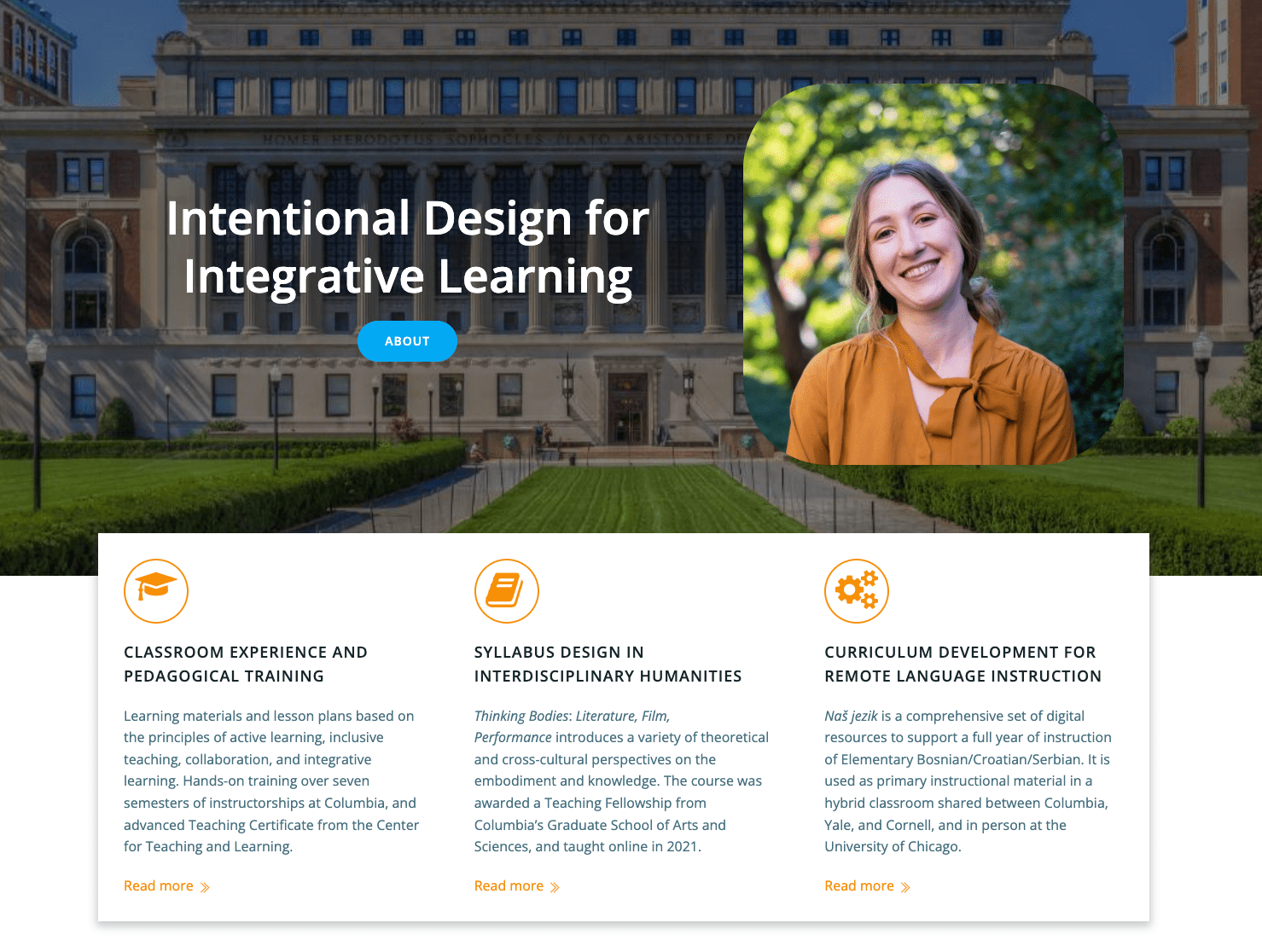
Milica Iličić
(Slavic Languages)
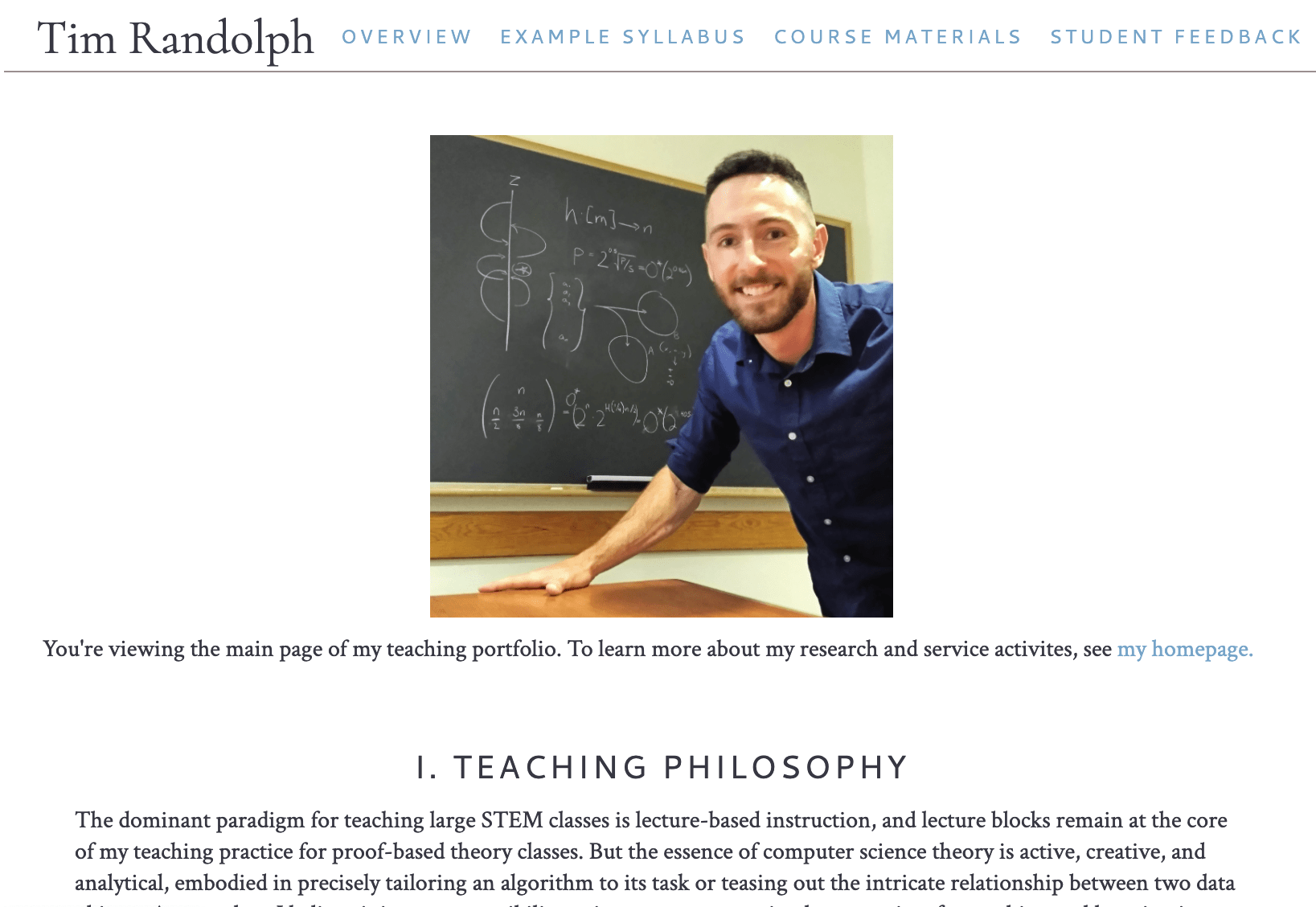
Tim Randolph
(Computer Science)
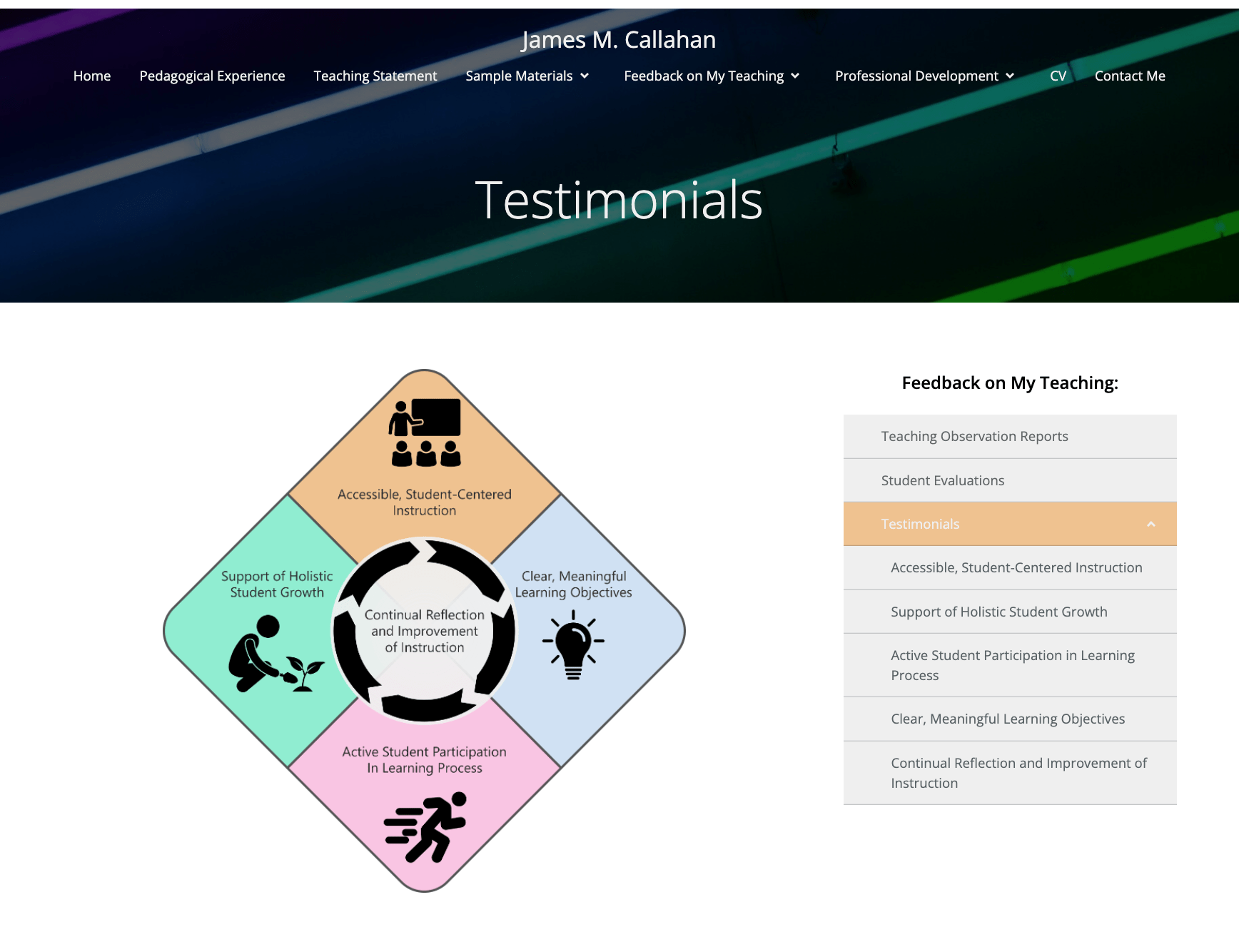
James Callahan
(Chemistry)
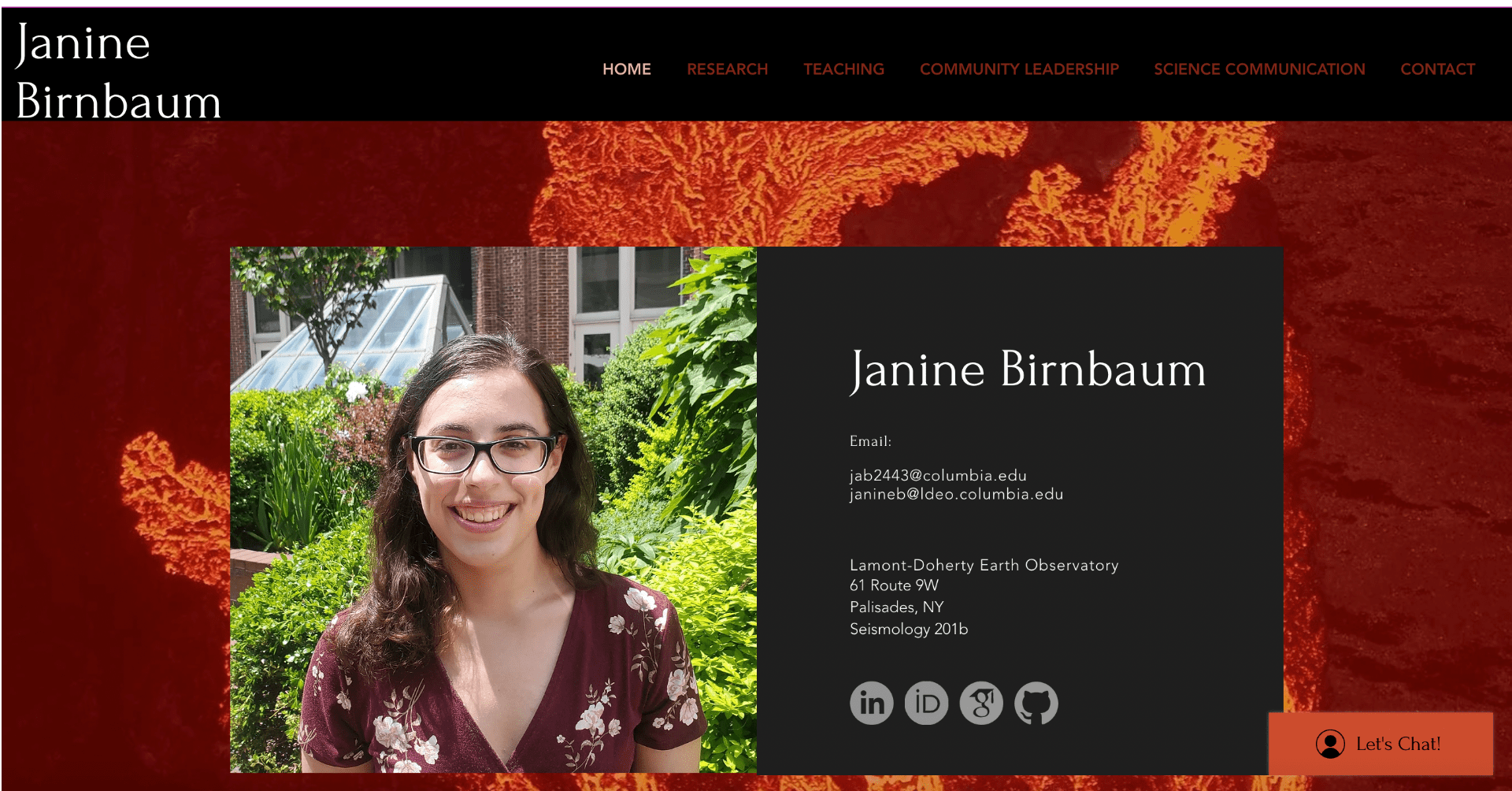
Janine Birnbaum
(Earth and Environmental Sciences)
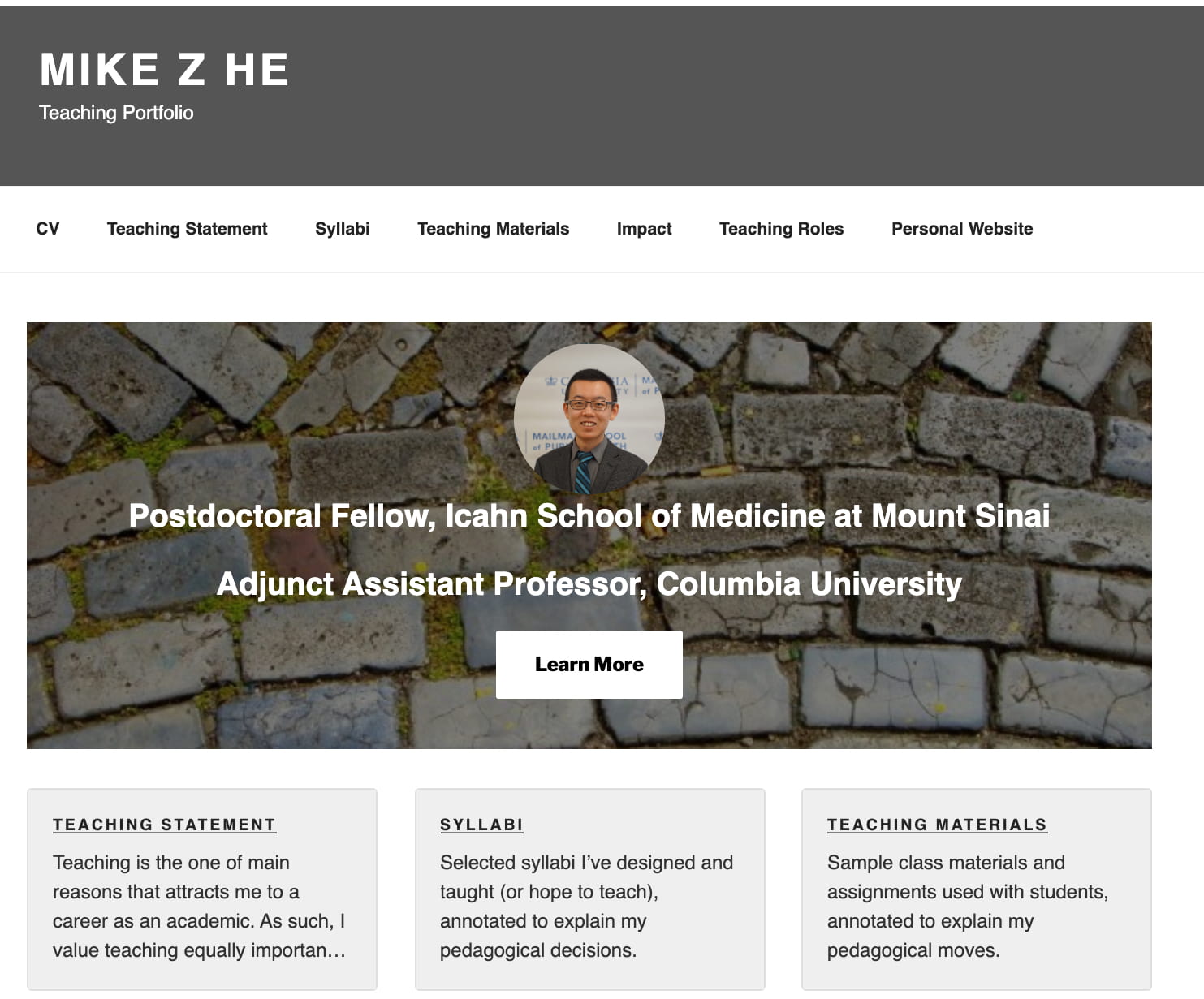
Mike He
(Environmental Health Sciences)
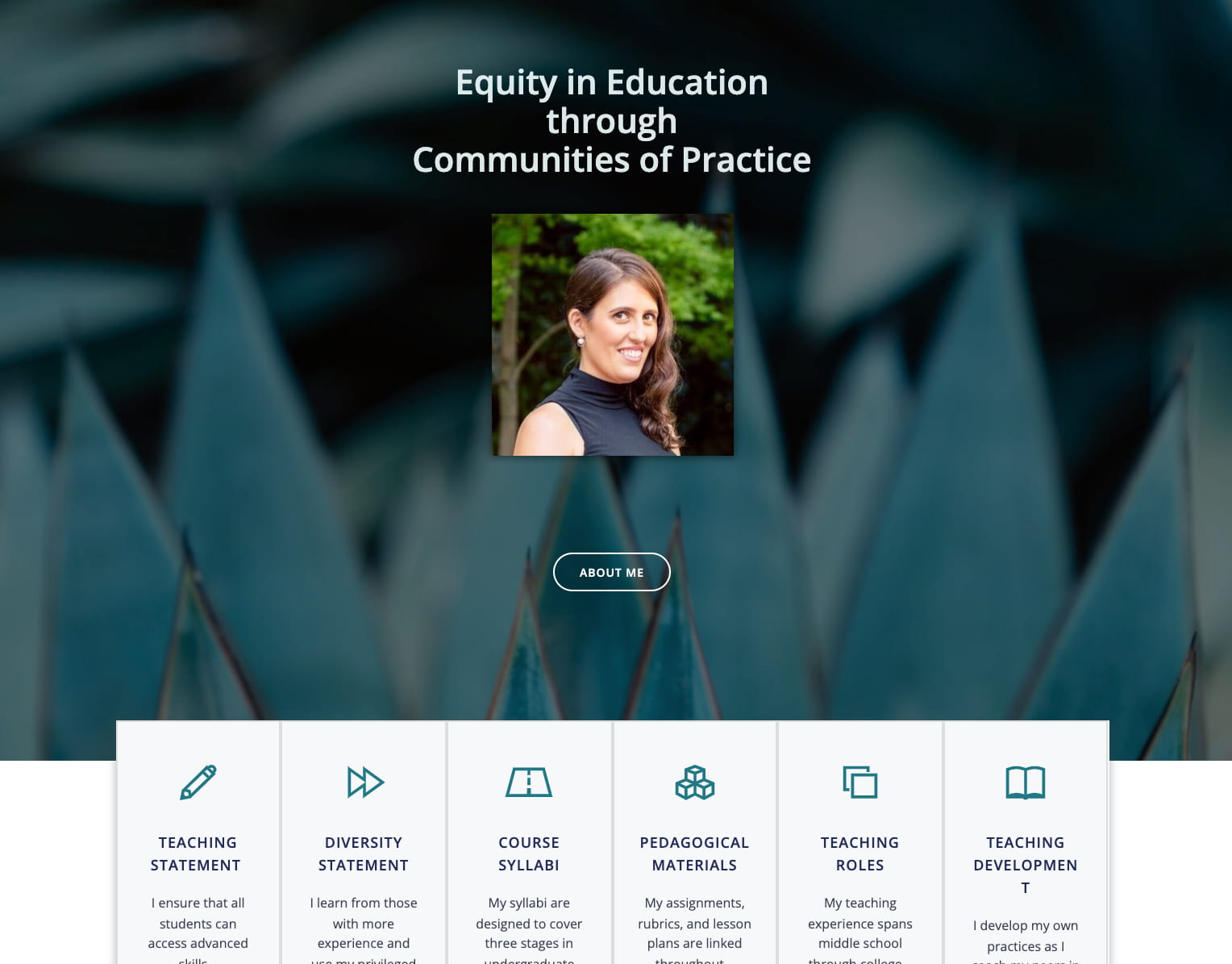
Mary Catherine Stoumbos
(Music)

Ava Chen
(Mechanical Engineering)

Ana DiGiovanni
(Psychology)
Presentation portfolios

Caitlin DeClercq
(Architecture)

Deya Luna
(Writing)

Margaux Wienk
(Psychology)
Building a portfolio in the TDP
To complete the Advanced Track of the TDP, you build an e-portfolio in two stages. And CTL is here to help you all along the way!
1. Assemble your portfolio materials
Here is a list of core elements for the TDP e-portfolio. Develop and collect these elements, and upload them to the TDP CourseWorks site as instructed at that link. Need help? Guidance for assembling a teaching portfolio is here.
2. Design and publish your e-portfolio
To demonstrate your attainment of Advanced Track objectives, we ask you to present the above portfolio elements in an engaging e-portfolio. CTL has developed two resources that can help you with this step.
- TDP e-portfolio decision tree, which will help you consider which materials to include, how to incorporate images into your portfolio, which platform to use, and how much time to allot.
- An e-portfolio guidance site containing detailed instructions, templates, and samples that you can draw on when building your own site. This guidance will be particularly useful if you are building your portfolio on the platform supported by CTL (see below) or another WordPress site.
You may build your TDP portfolio on whichever platform you choose:
- CTL-supported platform: Once you switch onto the Advanced Track, you can request your own portfolio website, supported by CTL and Columbia University Libraries’ Digital Scholarship office. This site is hosted for free while you are at Columbia and for six months after you graduate. After then, you can choose to purchase hosting for a moderate monthly fee, export the site and host it elsewhere, or delete it. You can choose whether to make the site publicly accessible or password-protected. You can customize the URL for your portfolio; otherwise its default URL will be http://yourname.sandbox.library.columbia.edu/.
- Another platform: If you prefer, you may use a different platform and hosting arrangement in order to complete a teaching portfolio website. If you are creating a presentation portfolio instead, the platform is up to you. As long as your portfolio includes core elements for the TDP digital portfolio, it will meet Advanced Track requirements.
Intro to the Teaching Portfolio
Whether or not you’re building one for the TDP, here’s detailed guidance from CTL for creating a compelling teaching portfolio.
Request a Portfolio
If you’re on the Advanced Track of the TDP, email us to request set-up of your customizable portfolio.
Contact Us
The CTL is here to help as you work through the TDP. Email us anytime.
Get Advice
Request an individual consultation to discuss your TDP progress.
Find Answers
Get quick answers to frequently asked questions.
Attend Sessions
Find and register for offerings that count for the TDP